I finally managed to release the 1.0 version of my Arduino AudioTools library.
It contains all the functionality that I have initially planned for and compared to the 0.9.9 release consists of a major restructuring of the source code directory.
I was conducting a poll, to confirm if I should go ahead with this change and a majority of users agreed to have this implemented.
Here is the new directory structure:
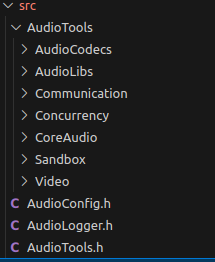
All the core functionality that is available with an include “AudioTools.h” can be found in the /src/AudioTools/CoreAudio directory. The other directories contain the optional functionality that can be included if needed.
Breaking Change
Though the name of these directories did not change, the location did: so in order to include e.g. a codec you need to prefix it with AudioTools and do the following now
#include "AudioTools.h" // core audio
#include "AudioTools/AudioCodecs/CodecMP3Helix.h" // from "AudioCodecs/CodecMP3Helix.h"
Please note that this is a breaking change and you need to adapt your sketches!
All examples have been updated.
Work Around
If you don’t want to adapt the code in your sketch you can create symbolic links to the old directory locations.
Go to the Arduino libraries folder and in linux or osx you can execute the following commands
cd arduino-audio-tools/src
ln -s AudioTools/AudioCodecs AudioCodecs
ln -s AudioTools/AudioLibs AudioLibs
Something similar should be possible in Windows as well.
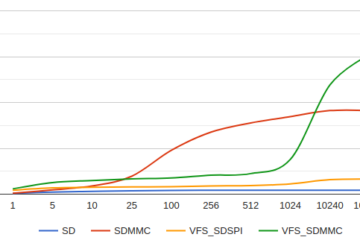

2 Comments
Ed Borasky · 8. October 2024 at 6:48
This looks really promising. I’ve been looking for something like this. The one thing that seems to be missing from all embedded audio tools is an easy way to use a micro-controller as a class-compliant audio device. Is that something that could be added to Arduino Audio Tools?
pschatzmann · 9. October 2024 at 16:05
Any help will be apreciated: I started to work on the Audio Support for TinyUSB: I have the microphone working on a RP2040.
https://github.com/pschatzmann/Adafruit_TinyUSB_Arduino