I bought myself a cheap Ender3 3D Printer. As my first project I decided to connect it to Octoprint.
Because I did not want to use any of my Raspberry PIs and I had a spare old FitPC2 Linux machine, I thought it was time to reactivate it for a new purspose.
I am using this solution successfully for quite some time now, so I wanted to take it to the next level by adding a camera: The cheapest solution that I found was the ESP32-CAM which is available for < 7 USD.
There are plenty of tutorials (e.g. the one from Rui Santos) on the internet that demonstrate how to do the setup. So there is no point of me doing the same.
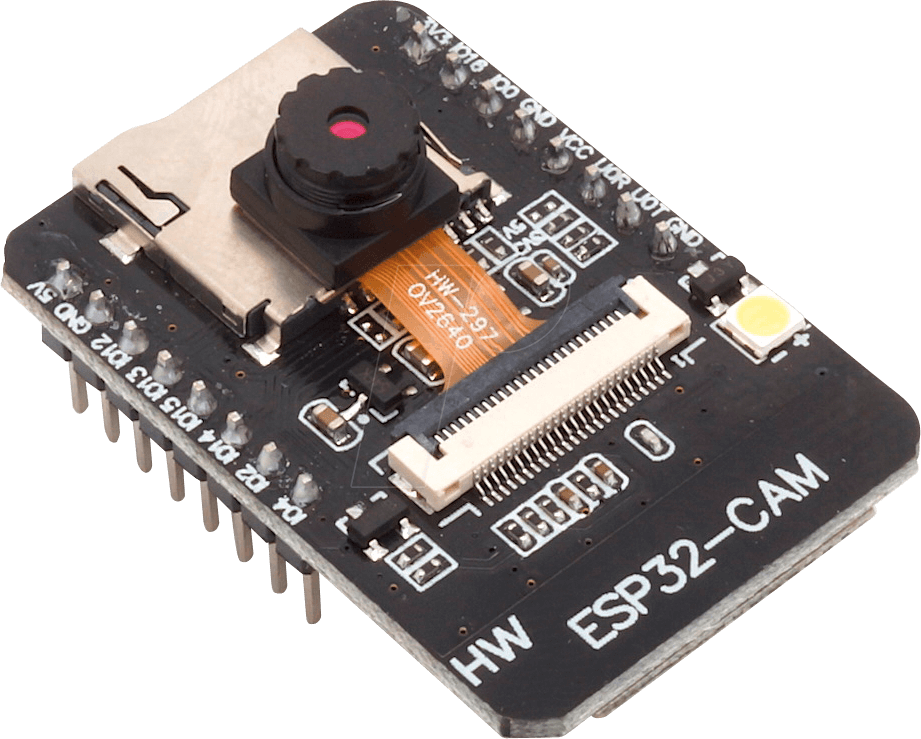
Powering the ESP32
I had a damaged Micro USB cable which had a short near the Micro USB Plug – but the wire from the USB-A connection was still OK. So I decided to cut the wire and use it to power my ESP32, by connecting the red 5V wire to the ESP32 5V pin and the black ground wire to the GND pin.
Octoprint
You can use the standard WebCam Sketch which is available in the Arduino IDE. To use this, you need to make the following definitions in the Webcam Settings in Octoprint:
– Enable Webcam support
– Define the Stream URL: http://your ip address:81/stream (e.g. http://192.168.1.38:81/stream)
– Enable Timelapse support
– Define Snapshot URL: http://your ip address/capture (e.g. http://192.168.1.38/capture)
Final Cost
– Broken USB Cable: USD 0.00
– Camera: USD: 7.00
TOTAL: USD 7.00



2 Comments
Anonymous · 20. September 2024 at 1:04
this is god
angel · 2. June 2022 at 0:50
the stream works perfectly! but i havent been able to get the snapshots to work