In my last blogs, I described how I managed to extend TinyUSB to provide an simple USB Audio device in Arduino.
So far I have been using some randon numbers to generate noise. This is not very helpful to check if we lost some samples. A SawTooth wave is much more convinient.
We can use the AudioTools to generate this. Here is the example sketch, that also shows how we can define an Arduino Stream as input (as an alternative to the callbacks) that we have used so far.
#include "Adafruit_TinyUSB.h"
#include "AudioTools.h" // https://github.com/pschatzmann/arduino-audio-tools
Adafruit_USBD_Audio usb;
AudioInfo info(44100, 2, 16);
SawToothGenerator<int16_t> sawtooth;
GeneratedSoundStream<int16_t> sawthooth_stream(sawtooth);
void setup() {
Serial.begin(115200);
//while(!Serial); // wait for serial
// generate 493 hz (note B4)
sawtooth.begin(info, 493.0f);
// Start USB device as Audio Source
usb.setInput(sawthooth_stream);
usb.begin(info.sample_rate, info.channels, info.bits_per_sample);
}
void loop() {
// optional: use LED do display status
usb.updateLED();
}
We just define a SawTooth, convert it to a GeneratedSoundStream and start the sawtooth by calling begin.
And here is the result, visualized with the help of Audacity:
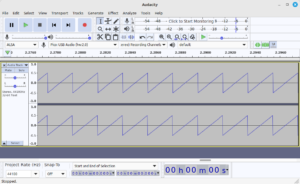
Dependencies
Please note that this example is the conventions used at the time of posting. This might change, so you better double check with the examples that are provided with the TinyUSB project!

0 Comments